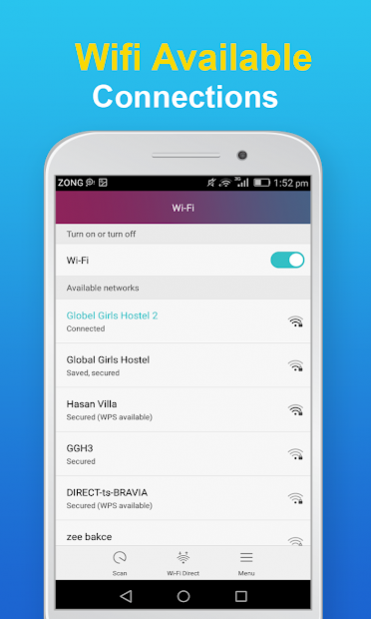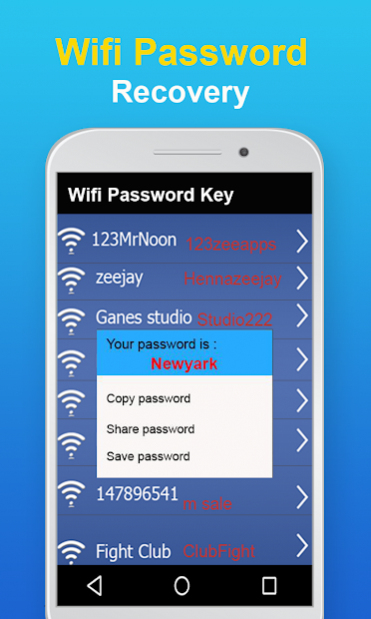wifi password key show : wifi analyzer 2.4.1
Free Version
Publisher Description
wifi password key show : wifi analyzer display you all saved WIFI passwords for wifi Networks You've connected with Your Android Device previously. This is not a wifi password hacker. It is useful to recover forgeton or lost wifi key. wifi key Recovery will only work on rooted device.This app is not a rooting tool.Wifi Analyzer will show you information individualy on wifi channels ,wifi speedtesting and other wifi related information.Optimise wifi Networks by scanning signal strength ,Network SSID,Signal strength ,Network security,MAC address of access point And much More.this application helps to view the passwords of previously connected wifi networks. It works only if your device is rooted, it is the password reader app that reads the wifi password of wifi network. Wi-Fi key manager neither hacks any wifi password of others nor it can be used to crack wifi password to use for free wifi network.Manages all the available wifi Connections in the most effective manner through Fast & Smooth Performaning wifi app.
Wifi Password Key Show is an application used to manage and back up all your connected wifi passwords on your phone.Show all wifi password allows you to copy the shared wifi password stored to your friends.
WiFi Automatic:
WiFi Automatic will help your device auto Turn ON or OFF WIFI connection to save battery and mobile data Consumptions.So many options for you in this function.specify the time and date to automatically turn off WiFi again, if you turn on your device or when you enter a specified location.Turn on WiFi when the screen is unlocked.Disable Wi-Fi when the screen is locked.Enable / disable Wi-Fi using the button and widget.
Wifi and Network Analyzer:
Using WiFi Analyzer analyze and optimize your WiFi networks. Check signal strength and find the best place where no interference found. Get more useful information to help decrease interference and increase connection speed and stability.
Internet speed test:
Check your internet speed and test the performance of network you are connected. Check your download speed, upload speed and ping. Internet speed test supports 2G, 3G, 4G, 5G, DSL connections.WiFi Signal Strength Meter Find the strength of your wifi networks.
How to use wifi password key show app:
1) You android device should be rooted to use this function.
2) You need to have connected to the network in the past.
3) Click on recovery button you will receive the lost wifi password if your phone is rooted.
4) Now copy the password or share with friend.
Features of Wifi password key show : wifi analyzer:
* wifi password reader.
* wifi password show.
* wifi Signal strength.
Important Notice:
wifi password key viewer : wifi analyzer does not use or share any kind of user personal information with any third party.This app is not a hacking tool hacking is illegal. It does not assist in unlocking passwords of wifi network.
please feel free to contact us if you have any question or suggestions your feedback is very important for us thank you...
About wifi password key show : wifi analyzer
wifi password key show : wifi analyzer is a free app for Android published in the System Maintenance list of apps, part of System Utilities.
The company that develops wifi password key show : wifi analyzer is CleverCoding. The latest version released by its developer is 2.4.1. This app was rated by 5 users of our site and has an average rating of 4.2.
To install wifi password key show : wifi analyzer on your Android device, just click the green Continue To App button above to start the installation process. The app is listed on our website since 2020-10-09 and was downloaded 596 times. We have already checked if the download link is safe, however for your own protection we recommend that you scan the downloaded app with your antivirus. Your antivirus may detect the wifi password key show : wifi analyzer as malware as malware if the download link to com.wifipasswordrecovery.wifikeyviewer.wifianalyzer.wifimanager.showwifi.passwordviewer is broken.
How to install wifi password key show : wifi analyzer on your Android device:
- Click on the Continue To App button on our website. This will redirect you to Google Play.
- Once the wifi password key show : wifi analyzer is shown in the Google Play listing of your Android device, you can start its download and installation. Tap on the Install button located below the search bar and to the right of the app icon.
- A pop-up window with the permissions required by wifi password key show : wifi analyzer will be shown. Click on Accept to continue the process.
- wifi password key show : wifi analyzer will be downloaded onto your device, displaying a progress. Once the download completes, the installation will start and you'll get a notification after the installation is finished.